The API allows users to add an image in a particular slide.
Request URI:
Developers can send the request in the following URI format:
https://show.zoho.com/api/<access>/<format>/[presentation_id]/addimage?apikey=[API Key]&authtoken=[AuthToken]&scope=DataAPI
Access : private
Format : xml, json
HTTPs Method : POST
Form Request Parameters Reference
The following are the parameters that needs to be passed in multi-part HTTPs POST request for adding image to a particular slide in a presentation:
| Parameter | Value
| Description |
slide-id
| integer
| Mandatory. Unique ID associated with each slide.
|
content
| string
| Mandatory. Image content to be added to the slide.
|
placeholder-type
| string
| Optional. Represents the position in the slide where an image is to be placed.
Possible values: CONTENT|PICT
|
addto-library
| boolean
| Optional. If set to true, the image is added to Zoho Show's image library for future reference.
|
The screenshot below shows the image placeholder.
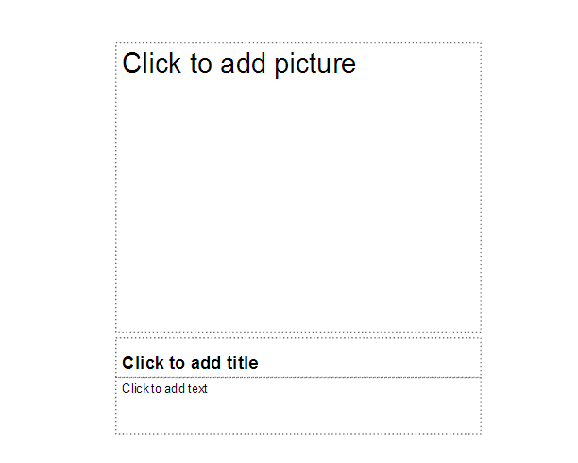
Multi-part Form Submit - Sample
<form method="POST" action="https://show.zoho.com/api/private/xml/[presentation_id]/addimage" enctype="multipart/form-data"
target="_self" accept-charset="UTF-8">
Image: <input type="file" name="content" > <br>
<input type="hidden" name="apikey" value="[Zoho_API_Key]">
<input type="hidden" name ="authtoken" id="authtoken" value="bad18eba1ff45jk7858b8ae88a77fa30">
<input type="hidden" name ="scope" id="scope" value="DataAPI">
<input type="hidden" name="slide-id" value="50988770088338221">
<input type="hidden" name="placeholder-type" value="PICT">
<input type="hidden" name="addto-library" value="true">
<input type="submit" name="submit" value="Add Image">
</form>
Response Parameters Reference
| Parameter | Value
| Description |
presentationId
| integer
| Unique ID associated with a particular presentation.
|
slideId
| integer | Unique ID associated with each slide.
|
imageAdded
| string
| Image added to a specific slide.
|
Sample Response :
The following is a response (both in XML & JSON) for adding an image to a specific slide.
XML
<?xml version="1.0" encoding="UTF-8" ?>
<response uri="/api/private/xml/15265000000006107/addimage">
<result>
<presentation>
<presentationId>15265000000006107</presentationId>
<slideId>50988770088338221</slideId>
<imageAdded>success</imageAdded>
</presentation>
</result>
</response>
JSON
{
"response":
{
"uri": "/api/private/json/15265000000006107/addimage",
"result":
{
"presentation":
{
"presentationId":"15265000000006107",
"slideId":"50988770088338221",
"imageAdded":"success",
}
}
}
}
 Toll Free : 888 900 9646
Toll Free : 888 900 9646 


 Toll Free : 888 900 9646
Toll Free : 888 900 9646 

