| | | |
 Home /
Home /
Data API Overview  Uploading .... Uploading ....Data API : Detailed Overview
Zoho
Data APIs are ideal for partners who want their document management and
storage needs to be handled in an independent and efficient way. Users
get access to all the features of the respective Zoho Services from
within the partner website or application. This is due to the fact that an account is created in Zoho for each user and all
the user data is stored on Zoho's document servers. In other words, users edit documents, create spreadsheets, build presentations and collaborate on them from partners application without having to access separate Zoho services.
Moreover, Data APIs are also available for other Zoho Services including - Creator, Meeting, Reports, Projects, Invoice etc. Partners who already provide a web solution for document management and need an integrated interface to a number of other Zoho Services can make use of Data APIs for the following tasks :
- Create web-applications (Creator)
- Conduct web-conferences & remote presentations (Meeting),
- Generate specialized reports & perform data analysis (Reports)
- Get project details that include activities, task-lists, milestones & time-sheet (Projects)
Data API Workflow :
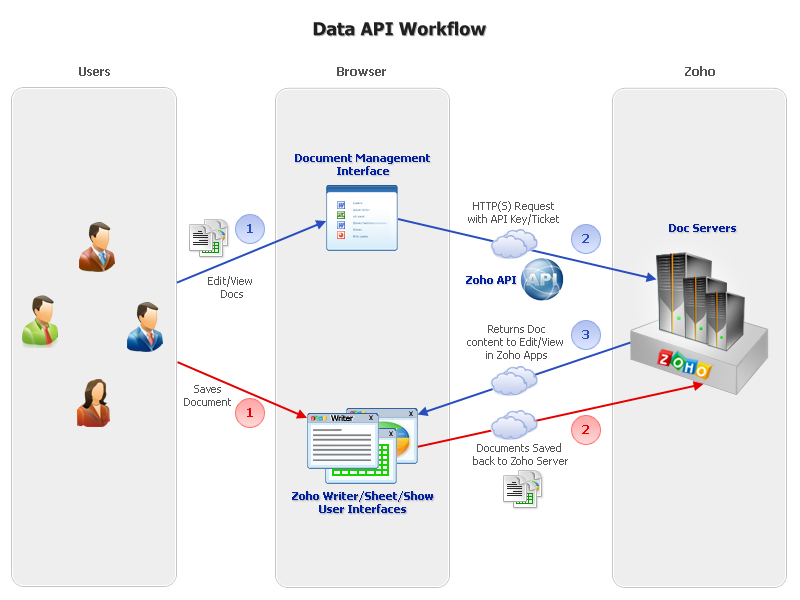
Let's have a detailed look at how the Zoho Data API works :
- Partner integrates different Zoho Services in their application/website using Data APIs.
- Users who will be accessing Zoho Services from the website have their accounts created in Zoho by the organization administrator.
- Administrator defines user role & privileges within a user group.
- Based on the role defined for each users in the organization, they open the document in view, edit or collaboration mode in Zoho editors after logging in to Zoho.
- User can also launch Zoho Meeting, Invoice or Creator application from within the partner website provided they have proper access privileges.
- Once the Zoho documents are saved by the user, the saved copy will be transferred to Zoho's document repository.
The basic premise of using Data APIs for partners and enterprise is access to the full feature-set of all Zoho services while at the same time having their data reside in Zoho's secure infrastructure. One typical example of Data API integration is a partner having his own website with a web start page that lists all the documents. Users can launch these documents in various Zoho application editors (Writer, Sheet, Show etc.) once the users are logged ** in with their Zoho credentials (username/password). ** It is possible for users to have an account automatically created in Zoho once
they sign in to the partner's sign-in system (this generally requires some
engineering services from Zoho). For further technical details on Data API implementation, please write to us at api-support@zohocorp.com. Overview of Zoho Services that support Data APIData APIs are currently available for 8 different Zoho Services. Here's a brief overview of what all the partners can do by integrating these services in their application. Zoho Office Services (Writer/Sheet/Show)- Create new documents, spreadsheets and presentations.
- Edit existing ones.
- Share documents with other users and collaborate on them in real-time
- Save documents in their original format. (doc, docx, xls, ppt etc)
- Download documents in all Office supported formats.
- Publish documents for external world
- Tag documents for easier access
- View documents page-wise with pagination support.
- Get access to all versions of the file from document history.
- Trash and delete document
Zoho Productivity Services Zoho Creator - Overview- Create web applications.
- View, add, update and delete records in them.
- Customize the look of your HTML forms to suit your website
Zoho Meeting - Overview- Create online meeting or web-conference.
- Invite participants to join the meeting
- Get meetings list
- Update and delete meetings
Zoho Reports - Overview- Generate powerful reports & perform data analysis
- Fetch data from the Reports database using SQL Select query
- Export data and Reports in various formats (CSV, JSON, PDF,HTML,IMAGE)
- Bulk Add/Update data into a table via CSV file.
- Bulk Update & Delete with criteria support
Zoho Projects - Overview- Get all project related details.
- Create a new project from scratch.
- Update & delete existing projects
- Get details about activities, tasks, milestones and meetings.
- Get all documents & folder details of a specific project.
- Add, update & delete documents/folders.
Later
on we will be
providing a developer guide of Zoho Data APIs that will include all
the API methods. This will help developers in testing the Zoho service features and implementing them in partners
application.
|
|
|
| | | |
|
 Toll Free : 888 900 9646
Toll Free : 888 900 9646 


 Toll Free : 888 900 9646
Toll Free : 888 900 9646 

